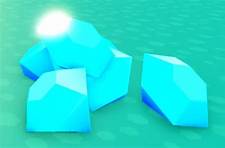How to Use Uber Pet
Uber Pet is a service that allows you to take your pet with you on an Uber ride. It's available in select cities, and there are a few things you need to know before you use it.

Requesting an Uber Pet Ride
1. Open the Uber app and select the "Pet" option.
2. Enter your destination and tap "Request Pet Ride."
3. You'll be matched with a driver who is pet-friendly and has a vehicle that can accommodate your pet.
Preparing for Your Ride
1. Make sure your pet is properly restrained in a carrier or crate.
2. Bring a towel or blanket to protect the driver's seat from pet hair.
3. Have your pet's vaccination records on hand in case the driver asks for them.
During Your Ride
1. Keep your pet calm and under control at all times.
2. Don't let your pet roam free in the vehicle.
3. Clean up any messes that your pet makes.
Paying for Your Ride
1. The cost of an Uber Pet ride is typically slightly higher than the cost of a regular Uber ride.
2. You can pay for your ride with cash, credit card, or Uber Cash.
Additional Tips
1. If you're new to Uber Pet, consider taking a short test ride before your first long trip.
2. If you have any questions about Uber Pet, contact Uber support for help.
3. Uber Pet is a great way to travel with your pet, but it's important to use the service responsibly.
Declaration: All article resources on this website, unless otherwise specified or labeled, are collected from online resources. If the content on this website infringes on the legitimate rights and interests of the original author, you can contact this website to delete it.